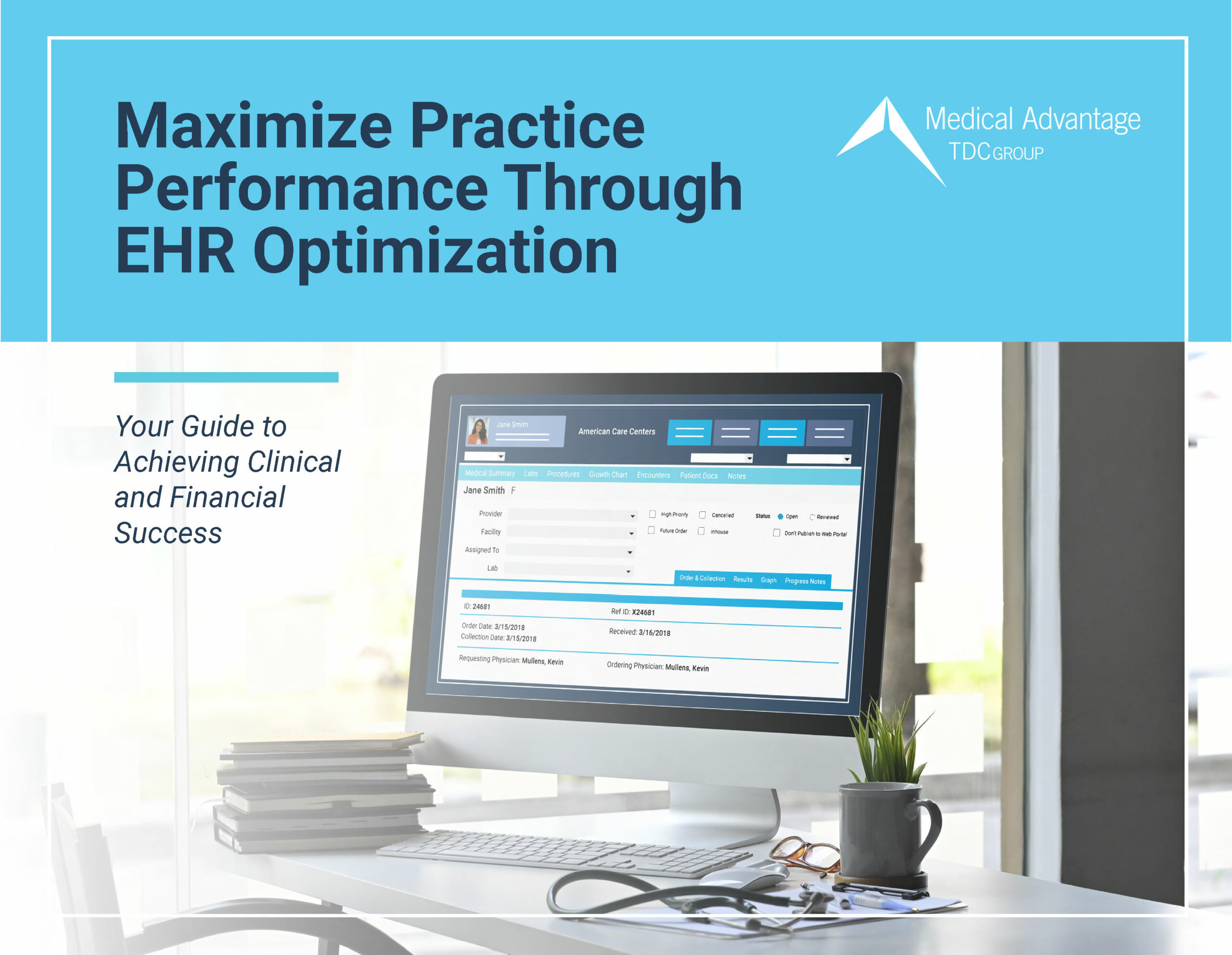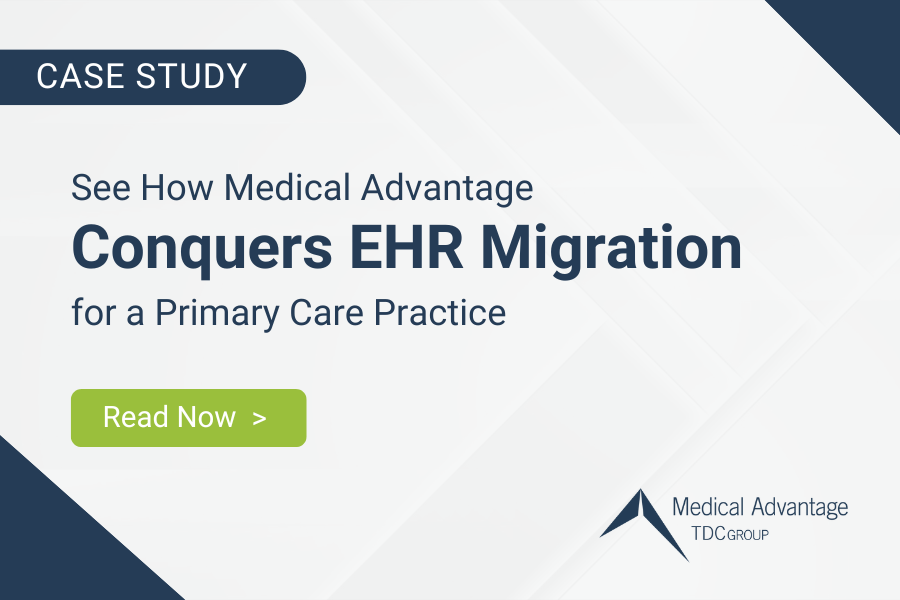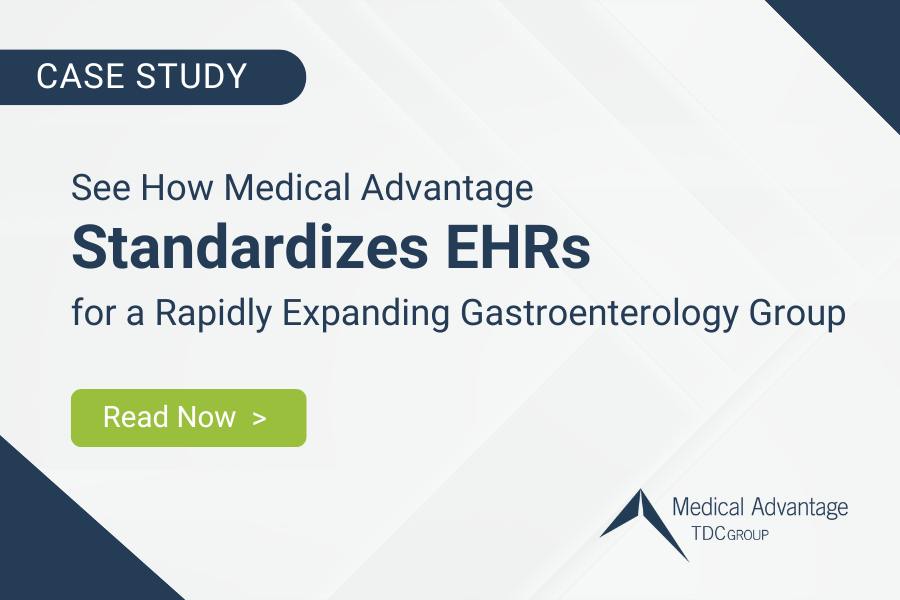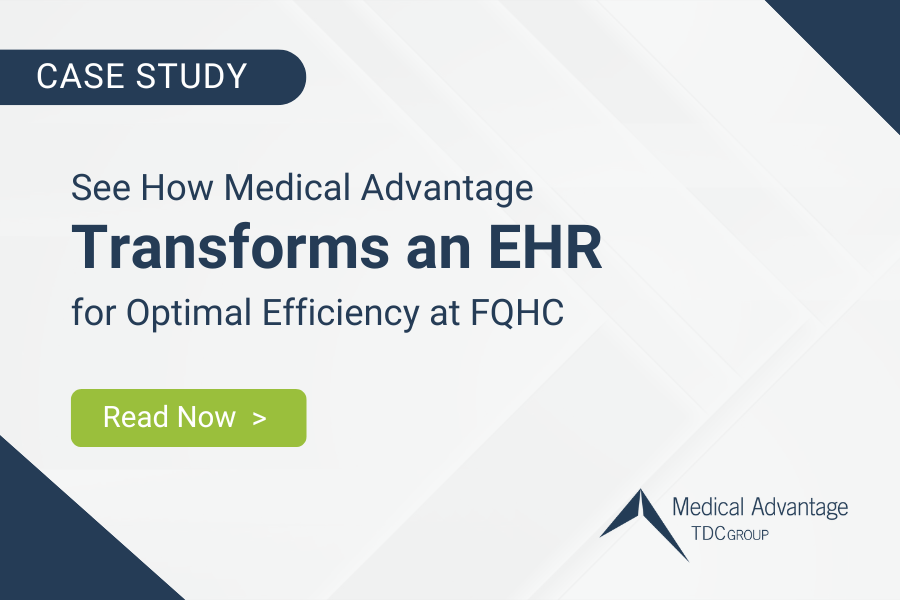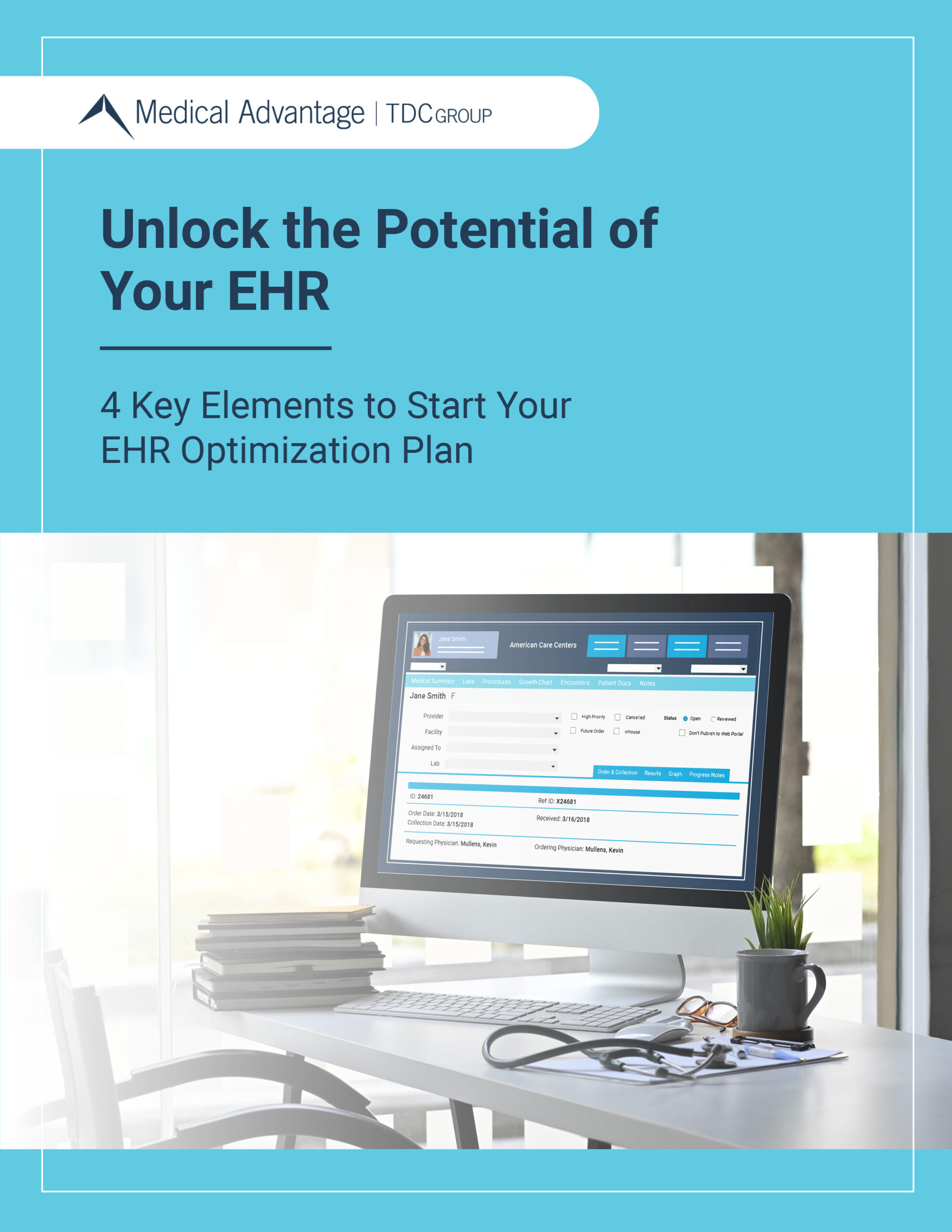EHR Consulting
Unlock the Power of the EHR to Transform Operations from A to Z
Start your transformation journey by bringing your EHR into alignment with your medical practice’s needs. Leveraging years of experience working with a variety of software brands, our EHR consulting explores solutions to streamline workflows leading to better financial performance, increased staff satisfaction and improved care quality.

Shaping Up Your EHR Begins with a Diagnosis. Is Your Organization Experiencing Any of These Symptoms?
Decreased Revenue
Without an EHR workflow tailored to your healthcare organization, claims and other data will not move efficiently through the system.
Low Productivity
Your EHR is the heart of practice and clinical operations – when it is not optimized, productivity can suffer.
Lack of Interoperability
If your electronic health records system is not properly set up, standardization and interoperability will be reduced.
Worsened Performance
Without an EHR workflow tailored to your practice, claims and other data will not move efficiently through the system, and you may have to consider staff augmentation.
Decreased Quality Scores
If doctors do not have an accurate medical history of a patient, they may prescribe the wrong medication or make other errors, leading to complications and decreased quality scores.
Revitalize Your Organization by Investing in Your EHR
Imagine an EHR built with your success in mind. Have a look at what’s in store for your operations:
More Time for Patients
An enhanced and more workflow-tailored EHR improves care quality by reducing the need for frustrating documentation and allowing for more patient-focused time.
Improved Reimbursement
Happier Staff
A blend of training, system customization, and data integration – as well as our EHR consultants working alongside your team – all work to reduce staff and leadership burnout.
On-Demand Support
EHR Consultants with Decades of Healthcare Experience
With over two decades working in the healthcare space, we have made improvements in patient care quality, administrative efficiency, and profitability and ensured compliance and we will do the same for you.
What makes the Medical Advantage team different from other IT consultants? Our experts hail from a variety of backgrounds, both in the IT and healthcare space. Many of our consultants have worked in the care-delivery world themselves, and once stood in the shoes of the people they now work to support.
Our EHR consultants are here for you and dedicated to understanding each facet of your practice and EHR system. Whether you need help migrating to a new version, optimizing your current EHR, or unlocking improved workflows to reduce clicks and maximize your practice revenue – we are here to help meet your goals. Our EHR consultants leverage a deep knowledge of EHR systems and the latest in training to tailor your Electronic Health Records system to improve your practice’s performance.
Reduced
38%
of overdue alerts
Over
22%
increase in patient portal engagement
Reduced
74%
of lab results open for 7+ days
Over
10%
increase in patient visits
WHAT OUR CUSTOMERS ARE SAYING
Read Our EHR Optimization eBook
Get a sneak preview into our guide for optimizing your EHR. In these pages is everything you need to create an optimization plan and improve your practice operations.
EHR Consulting Services
EHR Optimization
EHR Migration
Go-Live Support
EHR Helpdesk
Our EHR Helpdesk offers on-demand Q&A support, along with “how-to” advice for simple EHR requests.
EHR Training and Support
Telehealth Consulting
Our telehealth consultants help ensure your Telehealth system is integrated properly with your EHR, and providing convenient care to patients.
Flexible Timing
Flexible Engagements
Proven Success Through Hands-On Support
Our consultants are experienced healthcare professionals with a track record of delivering clients results. Read for yourself.
Start Getting More out of Your EHR Investment Today
Explore Related EHR Resources
Frequently Asked Questions About Our EHR Consulting Services
What Is EHR or EMR Consulting?
EHR or EMR consultants work with healthcare organizations to optimize their existing or new electronic health record (EHR) systems. These consultants help physicians and other healthcare personnel learn how to fully leverage the system’s functionality and ensure that the data is entered accurately. EHR consultants also help troubleshoot problems and ensure the system complies with regulatory standards.
What Do EHR Consulting Companies Do?
An EHR or EMR consultant is a healthcare professional who digitalizes medical practices, simplifies EHR workflows, and reduces clicks so providers can focus on patient care. EHR consultants also help providers improve patient outcomes, reduce overhead costs, and increase staff satisfaction and retention with comprehensive operational consultation.
How Can I Improve My EHR System?
Customization based on staff feedback to streamline workflows, reduce clicks, and eliminate redundancies can make a significant difference in operational efficiency and user satisfaction. An experienced EHR consultant can help you identify issues, ascertain your requirements, and offer tailor-made workflows and customizations, such as documentation tools, personalized templates, order sets, and macros. They also can provide user training for optimal performance.
What Are the Main Goals of EMR Training?
The main goal of EMR training is to train medical staff to use the EMR system effectively. Additional objectives include:
- Understanding the technology: This is the most important aspect of the training. EHR users must know how to navigate the software and the technological tools in use.
- Following best practices and workflows: EMR training provides staff with a clear understanding of workflows to follow when documenting care.
- Improving patient outcomes: A well-trained staff that can accurately document care, medications, and clinical information can improve patient outcomes.