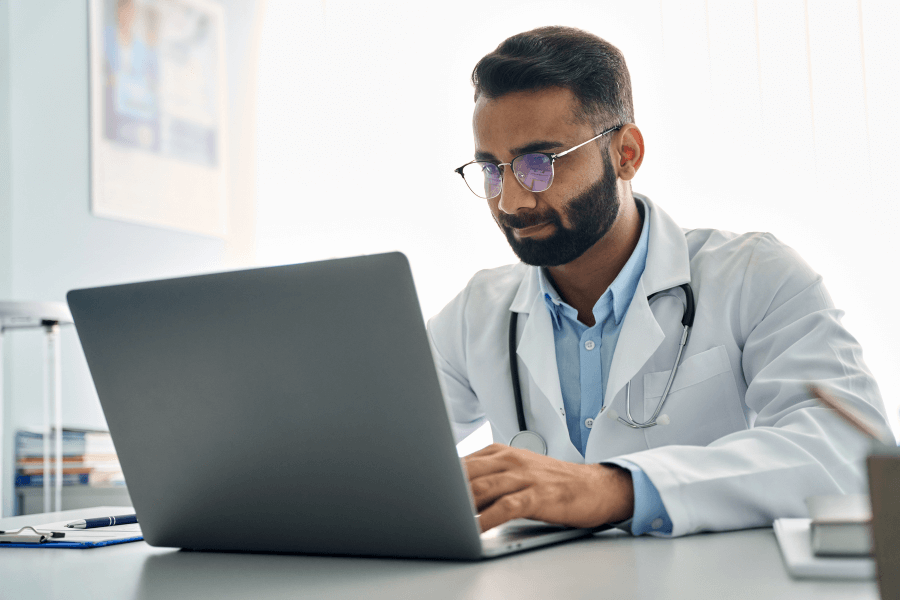Your Electronic Health Record (EHR) system is the hub of your practice. However, it is also a common source of end-user frustration as the amount of time spent on EHR tasks siphons time to spend with patients. Studies show that clinicians spend as much time entering information into the EHR as spending face-to-face time with patients, creating a burden that can be a major contributing factor to staff and physician burnout.
EHR systems can be challenging, even when they are operating at their full potential – especially in today’s value-based care environment. But when the system breaks down or slows down, it can cause headaches for your practice. Clinicians are often the first people to identify that there is an issue with the EHR, and yet they do not always have the tools to communicate the nature of the problem to IT staff. With a few simple tips, you can improve communication and response time from your EHR help desk.
The Role of the Help Desk in a Medical Practice Operations
When you think about it, EHR help desk support technicians play a similar role as clinicians. Their job is to listen and gather information to diagnose and fix issues. The more information you can provide, the better the EHR help desk staff members can do their job. Imagine that a patient comes into your office for a sick visit, and the conversation goes something like this:
Provider: “What brings you in today?”
Patient: “I don’t feel well.”
Provider: “I’m sorry to hear that. What are your symptoms?”
Patient: “I don’t know. Just make me feel better.”
If the patient does not clearly communicate what is going on, it is difficult to diagnose and treat the symptoms. Similarly, if there are issues with your EHR system and the EHR help desk gets a nonspecific ticket or call to say that it is not working, it is hard to diagnose the problem. This can lead to wasted time, increased costs, and frustration on both sides.
Importance of Effective EHR Support
EHR software providers like eClinicalWorks, Allscripts, and NextGen have designated support staff to help users navigate any issues that may arise with the software. Although the appearance of these platforms can vary depending on the EHR, the information required is similar.
EHR help desk technicians can help you resolve IT issues, but you need to know how to convey your problem so it can be solved as quickly and improve clinician satisfaction. There are some best practices you can use when communicating your issue.
What to Expect from Your Help Desk Provider
One of the most important considerations in EHR help desk support is data security. The EHR help desk support must have HIPAA expertise and adequate security measures in place to protect sensitive patient information. EHR help desk support staff also should:
- Have in-depth technical knowledge of the EHR software and its applications
- Be certified EHR specialists with vast experience in different EHR systems
- Stay up to date with the latest software updates
- Be able to troubleshoot any technical glitches that may arise
Effective communication is another must-have for EHR help desk support. A good EHR help desk specialist should have user-centric focus and empathetic communication skills. Multilanguage support and voice over internet protocol (VoIP) are also valuable help desk resources.
If you are not satisfied with your current help desk, consider reaching out to a healthcare consulting firm that can provide customized support tailored to your needs.
Our Top 7 EHR Help Desk Communication Tips
Effective communication between the healthcare provider and the EHR help desk staff is essential for resolving issues promptly and providing optimal patient care. By following the seven key EHR support tips below, healthcare providers can facilitate a smoother EHR experience to clear performance hurdles. Remember, the EHR service desk staff is here to help, and with the right communication and cooperation, they can ensure that you can navigate EHR issues seamlessly.
1.) Be Specific in Your Request
When reporting an issue to the EHR help desk, be as specific as possible to provide technicians with a clear understanding of the problem. Give relevant details such as the issue’s location (e.g., patient portal support or documentation issues), and the steps leading to the problem. Details that you may not think are important can make the troubleshooting more productive.
2.) Consider the Scope of The Issue
It is essential to determine how widespread an issue is before reporting it to the help desk. If the issue affects only your workstation, try to resolve it on your own by adjusting the settings or restarting the system. However, if an issue impacts multiple users or departments, report it to the help desk to prevent further complications. It is important to consider the scope of an issue before reaching out to the help desk.
3.) Include A Screenshot for Additional Context
When reporting a problem, it can be beneficial to include a screenshot of the error message or issue for added context. That way the help desk staff will have the full context to understand the problem and provide an accurate solution.
4.) Provide Contact Information to Support Staff
Ensure the help desk staff has your name, contact information, and location so that they can contact you if they need additional details or to provide an update on the status of your request.
5.) Prioritize Your Concerns
If you have multiple issues, list them in order of importance or urgency. This helps the technician address the most critical problems first, helping them prioritize according to your needs.
6.) Ask for Clarification
If you do not understand a step or a term the technician uses, do not hesitate to ask for clarification. The technician would be happy to explain further and ensure that you can resolve the issue on your own in the future. Oftentimes a side benefit of help desk interactions is to help the end-user better understand the system, and when the technician clarifies these things, this is an opportunity to learn.
7.) Document Your Solutions
Once your issue is resolved, document the solution for future reference. This can be helpful if the same or a similar problem arises again in the future. You can add it to a knowledge base or send it to the EHR help desk staff to create a solution that helps others with similar problems. Documentation can establish patterns that may lead to better solutions.
For people who are not technically proficient, communicating the specifics of an IT issue may seem intimidating or difficult. But all it takes is a little bit of time and effort for successful call resolution with your IT service management team.
Summary: EHR Help Desk Tips
One of the major benefits of help desks for medical practices is improved efficiency. By providing quick responses and solutions to issues raised by medical practitioners, time-consuming issues are reduced, which frees up more time to focus on patient care.
However, just like patient engagement and care, communication is key for help desk support. Spending just a few extra minutes to document your issue and prepare for your call will help the help desk get the EHR system back up and running as soon as possible.
EHR Support from Medical Advantage
Whether you need help setting up a new EHR from implementation leaders, migrating from a legacy system to a new one, or optimizing your EHR to improve workflow efficiency, our consultants can deliver the health system optimization solutions your practice needs.
Rather than using a ticket-taker approach, our help desk solution leverages our consultants’ deep knowledge of EHR systems and the latest training to provide comprehensive support. Our team members have extensive experience in health IT and are familiar with what solutions will best address the challenges you face. Contact us to learn more about our help desk solution and EHR optimization.